



「自転車NAVITIME」アプリのデジタルスタンプラリー機能を利用します。
1. アプリを起動し、画面下の【おすすめ】タブをタップします
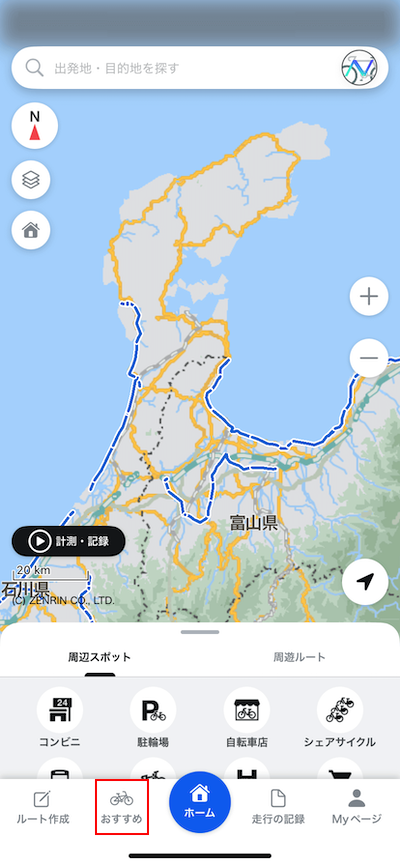
2. 「サイクルスタンプラリー」ボタンをタップします
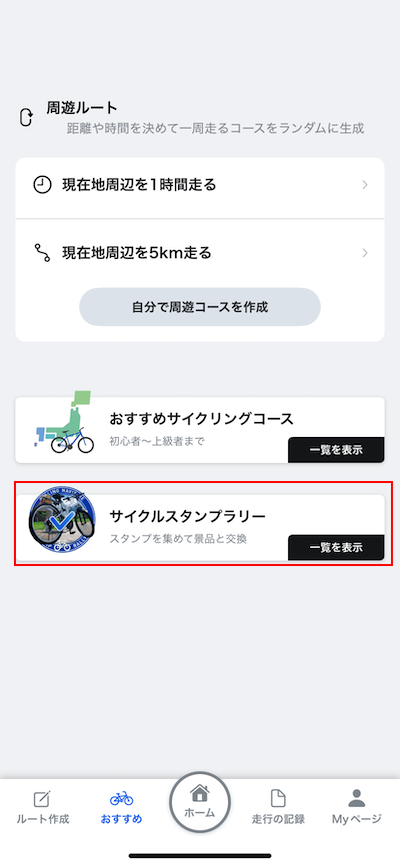
スタンプラリーメニューより関西広域連合デジタルスタンプラリーを選択
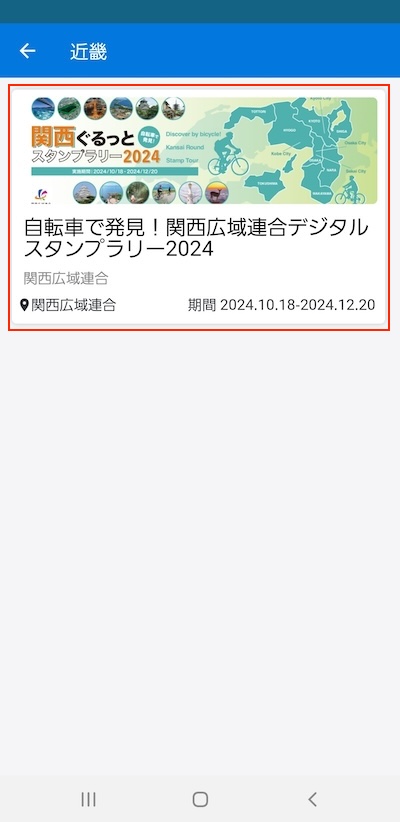
[このイベントに参加]ボタンをタップします ※イベント参加中に表示が変わります
NAVITIME ID(無料)を取得されていない方は [アカウント登録して参加]ボタンをタップして、手順に従ってNAVITIME IDを取得してください。



スポット一覧をタップします。各県の地点一覧画面を表示します。

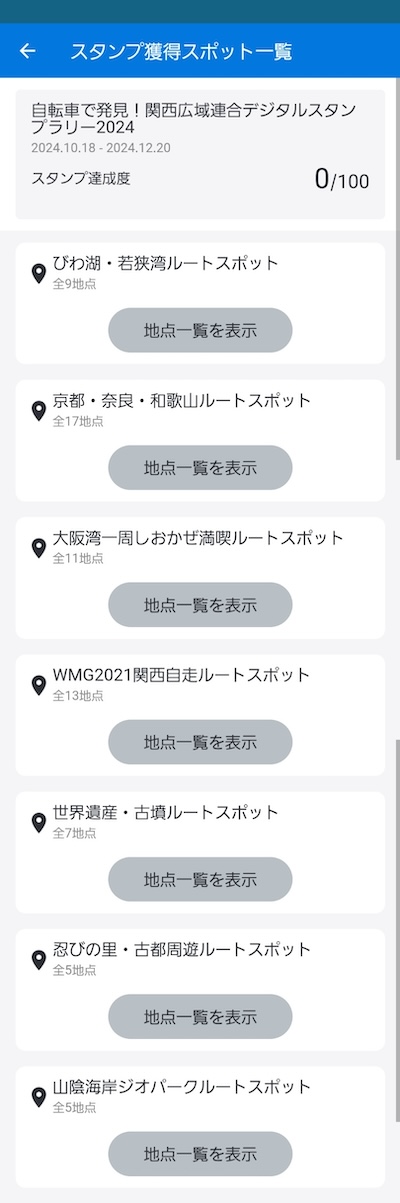
各県のスポット一覧を表示します。
[スポットをマップで確認]ボタンをタップして、地図を開きます。地図を開いた状態でスタンプスポットに近づくと[スタンプを押す]ボタンに変わります。
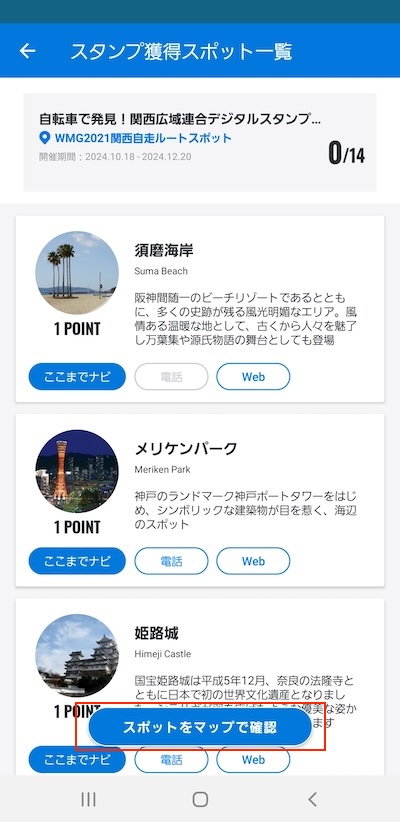
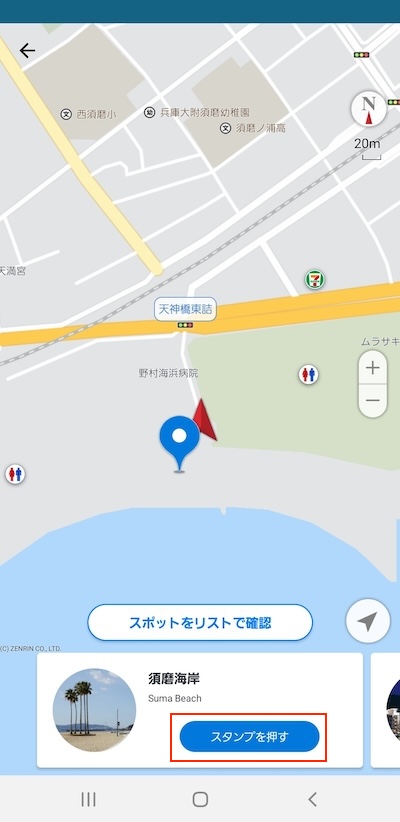
スタンプスポットまで距離がある場合には、[ここへナビ]ボタンをタップすると、スタンプスポットまでルート付きの音声ナビで移動することができます。

[スタンプを押す]ボタンをタップして、スタンプを獲得します。

Use the digital stamp rally function of the "Bicycle NAVITIME" app.
1. Start the app and tap the 【Recommended】 tab at the bottom of the screen
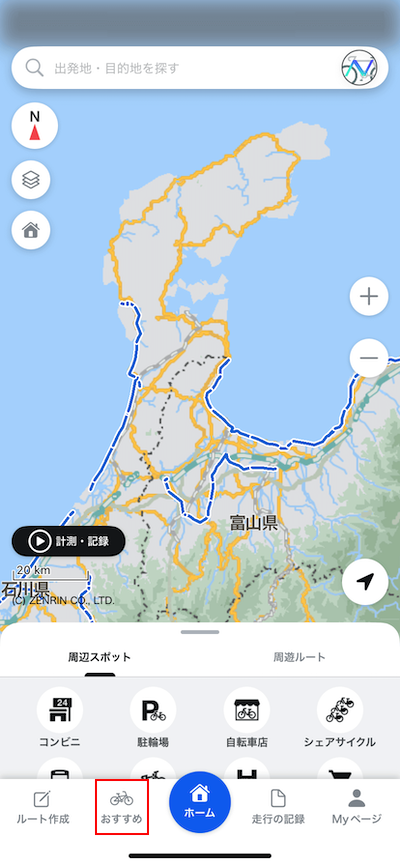
2. Tap the "Cycle Stamprally" button
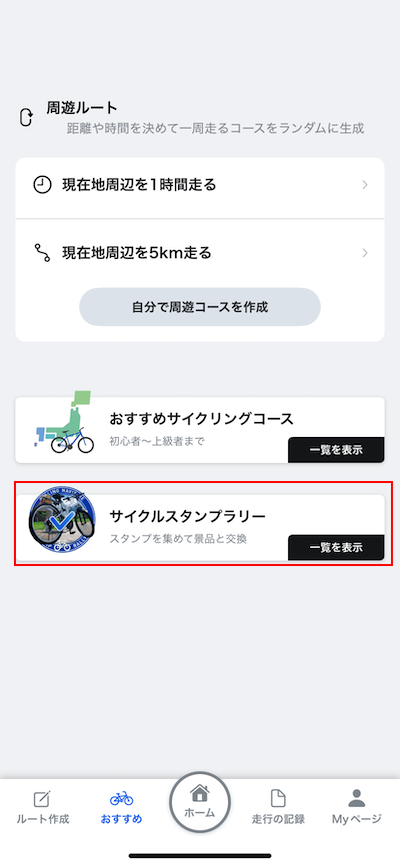
Select “Kansai Union Digital Stamp Rally” from the Stamp Rally menu.
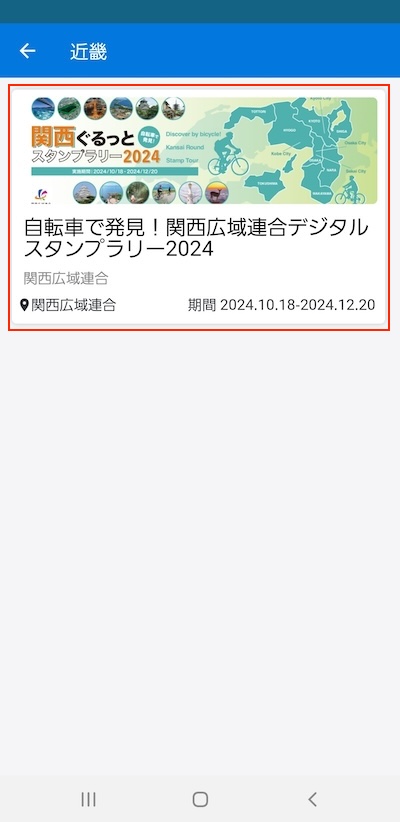
Tap the [Join this event] button *The display will change while you are participating in the event
.
If you have not obtained a NAVITIME ID (free of charge), please tap the [Register an account to participate] button and follow the instructions to obtain a NAVITIME ID.



Tap the Spot List. The list of spots screen for each prefecture will be displayed.

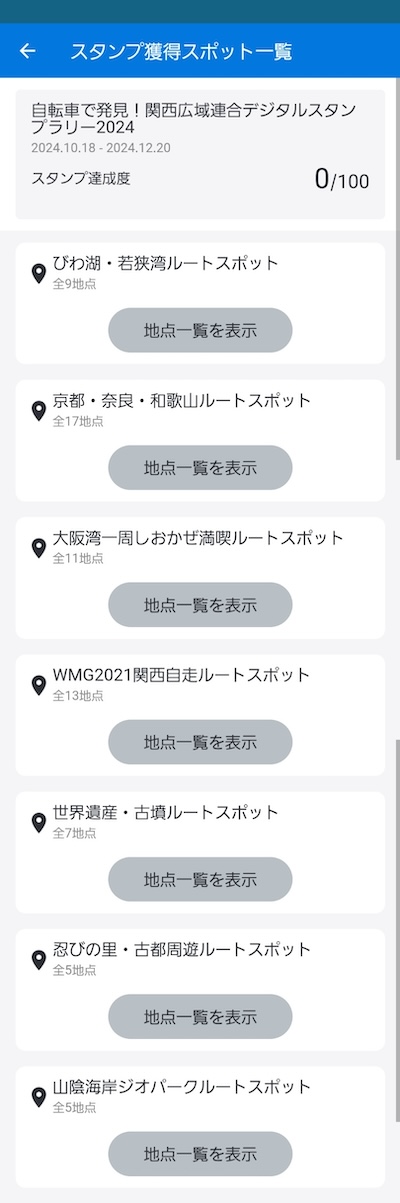
A list of spots in each prefecture is displayed.
Tap the [Check spot on map] button to open the map. When you approach a stamp spot with the map open, the button will change to the [Stamp] button.
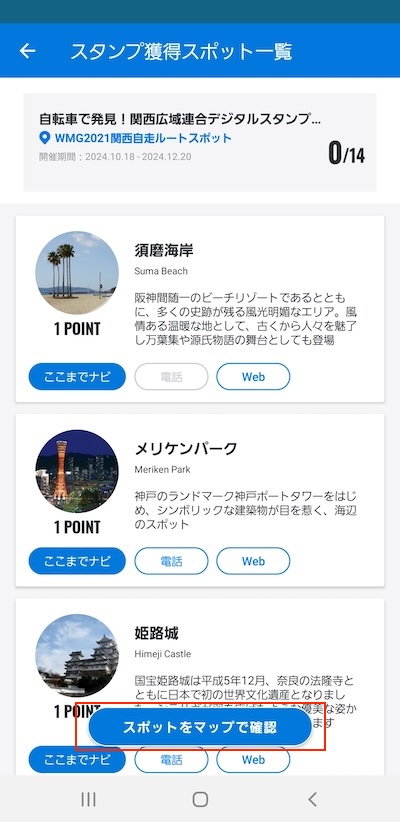
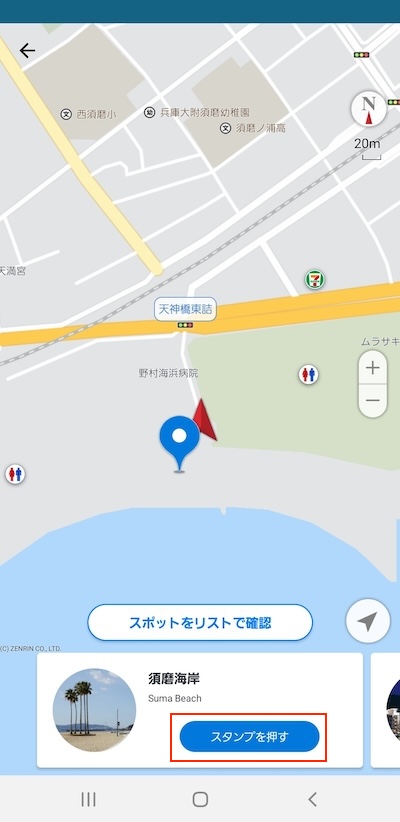
If there is a distance to the stamp spot, tap the [Navigate here] button to navigate to the stamp spot using voice navigation with a route.

Tap the [Stamp] button to earn a stamp.
